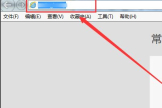#2021年终职场盘点#

静态拓扑图
在华为模拟器中练习静态路由设置实际工作中,静态路由和OSPF协议是使用最多的两个设置。
朋友们,欢迎大家跟我一起学习华为交换机的设置,只有进步才能让自己成长。
2021年已经过去,不能改变,但2022年充满着不确定性,你是决定躺平还是奋发图强的行动起来成长起来。日拱一卒让自己成为更好的自己。有命令详情需要的朋友可以发微信给我留下邮箱。命令有三个日志文件。
以下是路由器1的详细设置。
The device is running!sysEnter system view, return user view with Ctrl+Z.[Huawei]sys R1[R1]int g [R1]int GigabitEthernet 0/0/1[R1-GigabitEthernet0/0/1]ip ad [R1-GigabitEthernet0/0/1]ip address 192.168.10.1 [R1-GigabitEthernet0/0/1]ip address 192.168.10.1 24Feb 14 2022 08:57:27-08:00 R1 %%01IFNET/4/LINK_STATE(l)[0]:The line protocol IP on the interface GigabitEthernet0/0/1 has entered the UP state. [R1-GigabitEthernet0/0/1]q[R1]int s [R1]int Serial 1/0/0[R1-Serial1/0/0]ip ad [R1-Serial1/0/0]ip address 10.0.12.1 24[R1-Serial1/0/0]disp htis ^Error: Wrong parameter found at '^' position.[R1-Serial1/0/0]disp this[V200R003C00]#interface Serial1/0/0 link-protocol ppp ip address 10.0.12.1 255.255.255.0 #return[R1-Serial1/0/0]q[R1]Feb 14 2022 08:58:23-08:00 R1 %%01IFNET/4/LINK_STATE(l)[1]:The line protocol PPP IPCP on the interface Serial1/0/0 has entered the UP state. [R1][R1][R1]ping 192.168.10.10 PING 192.168.10.10: 56 data bytes, press CTRL_C to break Reply from 192.168.10.10: bytes=56 Sequence=1 ttl=128 time=50 ms Reply from 192.168.10.10: bytes=56 Sequence=2 ttl=128 time=40 ms Reply from 192.168.10.10: bytes=56 Sequence=3 ttl=128 time=10 ms Reply from 192.168.10.10: bytes=56 Sequence=4 ttl=128 time=20 ms Reply from 192.168.10.10: bytes=56 Sequence=5 ttl=128 time=20 ms --- 192.168.10.10 ping statistics --- 5 packet(s) transmitted 5 packet(s) received 0.00% packet loss round-trip min/avg/max = 10/28/50 ms[R1]ping -c 1 192.168.10.10 PING 192.168.10.10: 56 data bytes, press CTRL_C to break Reply from 192.168.10.10: bytes=56 Sequence=1 ttl=128 time=10 ms --- 192.168.10.10 ping statistics --- 1 packet(s) transmitted 1 packet(s) received 0.00% packet loss round-trip min/avg/max = 10/10/10 ms[R1]disp ip rou [R1]disp ip routing-table Route Flags: R - relay, D - download to fib------------------------------------------------------------------------------Routing Tables: Public Destinations : 11 Routes : 11 Destination/Mask Proto Pre Cost Flags NextHop Interface 10.0.12.0/24 Direct 0 0 D 10.0.12.1 Serial1/0/0 10.0.12.1/32 Direct 0 0 D 127.0.0.1 Serial1/0/0 10.0.12.2/32 Direct 0 0 D 10.0.12.2 Serial1/0/0 10.0.12.255/32 Direct 0 0 D 127.0.0.1 Serial1/0/0 127.0.0.0/8 Direct 0 0 D 127.0.0.1 InLoopBack0 127.0.0.1/32 Direct 0 0 D 127.0.0.1 InLoopBack0127.255.255.255/32 Direct 0 0 D 127.0.0.1 InLoopBack0 192.168.10.0/24 Direct 0 0 D 192.168.10.1 GigabitEthernet0/0/1 192.168.10.1/32 Direct 0 0 D 127.0.0.1 GigabitEthernet0/0/1 192.168.10.255/32 Direct 0 0 D 127.0.0.1 GigabitEthernet0/0/1255.255.255.255/32 Direct 0 0 D 127.0.0.1 InLoopBack0[R1] Please check whether system data has been changed, and save data in time Configuration console time out, please press any key to log onsyst system-view Enter system view, return user view with Ctrl+Z.[R1]ip rou [R1]ip route[R1]ip route-static[R1]ip route[R1]ip route-static 192.168.20.0 255.255.255.0 10.0.12.2[R1]disp ip rou [R1]disp ip routing-table Route Flags: R - relay, D - download to fib------------------------------------------------------------------------------Routing Tables: Public Destinations : 12 Routes : 12 Destination/Mask Proto Pre Cost Flags NextHop Interface 10.0.12.0/24 Direct 0 0 D 10.0.12.1 Serial1/0/0 10.0.12.1/32 Direct 0 0 D 127.0.0.1 Serial1/0/0 10.0.12.2/32 Direct 0 0 D 10.0.12.2 Serial1/0/0 10.0.12.255/32 Direct 0 0 D 127.0.0.1 Serial1/0/0 127.0.0.0/8 Direct 0 0 D 127.0.0.1 InLoopBack0 127.0.0.1/32 Direct 0 0 D 127.0.0.1 InLoopBack0127.255.255.255/32 Direct 0 0 D 127.0.0.1 InLoopBack0 192.168.10.0/24 Direct 0 0 D 192.168.10.1 GigabitEthernet0/0/1 192.168.10.1/32 Direct 0 0 D 127.0.0.1 GigabitEthernet0/0/1 192.168.10.255/32 Direct 0 0 D 127.0.0.1 GigabitEthernet0/0/1 192.168.20.0/24 Static 60 0 RD 10.0.12.2 Serial1/0/0255.255.255.255/32 Direct 0 0 D 127.0.0.1 InLoopBack0[R1] Please check whether system data has been changed, and save data in time Configuration console time out, please press any key to log onsysEnter system view, return user view with Ctrl+Z.[R1]ip rou [R1]ip route[R1]ip route-static 10.0.23.0 24 10.0.12.2[R1] Please check whether system data has been changed, and save data in time Configuration console time out, please press any key to log onsave The current configuration will be written to the device. Are you sure to continue? (y/n)[n]:y It will take several minutes to save configuration file, please wait....... Configuration file had been saved successfully Note: The configuration file will take effect after being activatedThe device is running!sysEnter system view, return user view with Ctrl+Z.[Huawei]sys R1[R1]int g [R1]int GigabitEthernet 0/0/1[R1-GigabitEthernet0/0/1]ip ad [R1-GigabitEthernet0/0/1]ip address 192.168.10.1 [R1-GigabitEthernet0/0/1]ip address 192.168.10.1 24Feb 14 2022 08:57:27-08:00 R1 %%01IFNET/4/LINK_STATE(l)[0]:The line protocol IP on the interface GigabitEthernet0/0/1 has entered the UP state. [R1-GigabitEthernet0/0/1]q[R1]int s [R1]int Serial 1/0/0[R1-Serial1/0/0]ip ad [R1-Serial1/0/0]ip address 10.0.12.1 24[R1-Serial1/0/0]disp htis ^Error: Wrong parameter found at '^' position.[R1-Serial1/0/0]disp this[V200R003C00]#interface Serial1/0/0 link-protocol ppp ip address 10.0.12.1 255.255.255.0 #return[R1-Serial1/0/0]q[R1]Feb 14 2022 08:58:23-08:00 R1 %%01IFNET/4/LINK_STATE(l)[1]:The line protocol PPP IPCP on the interface Serial1/0/0 has entered the UP state. [R1][R1][R1]ping 192.168.10.10 PING 192.168.10.10: 56 data bytes, press CTRL_C to break Reply from 192.168.10.10: bytes=56 Sequence=1 ttl=128 time=50 ms Reply from 192.168.10.10: bytes=56 Sequence=2 ttl=128 time=40 ms Reply from 192.168.10.10: bytes=56 Sequence=3 ttl=128 time=10 ms Reply from 192.168.10.10: bytes=56 Sequence=4 ttl=128 time=20 ms Reply from 192.168.10.10: bytes=56 Sequence=5 ttl=128 time=20 ms --- 192.168.10.10 ping statistics --- 5 packet(s) transmitted 5 packet(s) received 0.00% packet loss round-trip min/avg/max = 10/28/50 ms[R1]ping -c 1 192.168.10.10 PING 192.168.10.10: 56 data bytes, press CTRL_C to break Reply from 192.168.10.10: bytes=56 Sequence=1 ttl=128 time=10 ms --- 192.168.10.10 ping statistics --- 1 packet(s) transmitted 1 packet(s) received 0.00% packet loss round-trip min/avg/max = 10/10/10 ms[R1]disp ip rou [R1]disp ip routing-table Route Flags: R - relay, D - download to fib------------------------------------------------------------------------------Routing Tables: Public Destinations : 11 Routes : 11 Destination/Mask Proto Pre Cost Flags NextHop Interface 10.0.12.0/24 Direct 0 0 D 10.0.12.1 Serial1/0/0 10.0.12.1/32 Direct 0 0 D 127.0.0.1 Serial1/0/0 10.0.12.2/32 Direct 0 0 D 10.0.12.2 Serial1/0/0 10.0.12.255/32 Direct 0 0 D 127.0.0.1 Serial1/0/0 127.0.0.0/8 Direct 0 0 D 127.0.0.1 InLoopBack0 127.0.0.1/32 Direct 0 0 D 127.0.0.1 InLoopBack0127.255.255.255/32 Direct 0 0 D 127.0.0.1 InLoopBack0 192.168.10.0/24 Direct 0 0 D 192.168.10.1 GigabitEthernet0/0/1 192.168.10.1/32 Direct 0 0 D 127.0.0.1 GigabitEthernet0/0/1 192.168.10.255/32 Direct 0 0 D 127.0.0.1 GigabitEthernet0/0/1255.255.255.255/32 Direct 0 0 D 127.0.0.1 InLoopBack0[R1] Please check whether system data has been changed, and save data in time Configuration console time out, please press any key to log onsyst system-view Enter system view, return user view with Ctrl+Z.[R1]ip rou [R1]ip route[R1]ip route-static[R1]ip route[R1]ip route-static 192.168.20.0 255.255.255.0 10.0.12.2[R1]disp ip rou [R1]disp ip routing-table Route Flags: R - relay, D - download to fib------------------------------------------------------------------------------Routing Tables: Public Destinations : 12 Routes : 12 Destination/Mask Proto Pre Cost Flags NextHop Interface 10.0.12.0/24 Direct 0 0 D 10.0.12.1 Serial1/0/0 10.0.12.1/32 Direct 0 0 D 127.0.0.1 Serial1/0/0 10.0.12.2/32 Direct 0 0 D 10.0.12.2 Serial1/0/0 10.0.12.255/32 Direct 0 0 D 127.0.0.1 Serial1/0/0 127.0.0.0/8 Direct 0 0 D 127.0.0.1 InLoopBack0 127.0.0.1/32 Direct 0 0 D 127.0.0.1 InLoopBack0127.255.255.255/32 Direct 0 0 D 127.0.0.1 InLoopBack0 192.168.10.0/24 Direct 0 0 D 192.168.10.1 GigabitEthernet0/0/1 192.168.10.1/32 Direct 0 0 D 127.0.0.1 GigabitEthernet0/0/1 192.168.10.255/32 Direct 0 0 D 127.0.0.1 GigabitEthernet0/0/1 192.168.20.0/24 Static 60 0 RD 10.0.12.2 Serial1/0/0255.255.255.255/32 Direct 0 0 D 127.0.0.1 InLoopBack0[R1] Please check whether system data has been changed, and save data in time Configuration console time out, please press any key to log onsysEnter system view, return user view with Ctrl+Z.[R1]ip rou [R1]ip route[R1]ip route-static 10.0.23.0 24 10.0.12.2[R1] Please check whether system data has been changed, and save data in time Configuration console time out, please press any key to log onsave The current configuration will be written to the device. Are you sure to continue? (y/n)[n]:y It will take several minutes to save configuration file, please wait....... Configuration file had been saved successfully Note: The configuration file will take effect after being activated